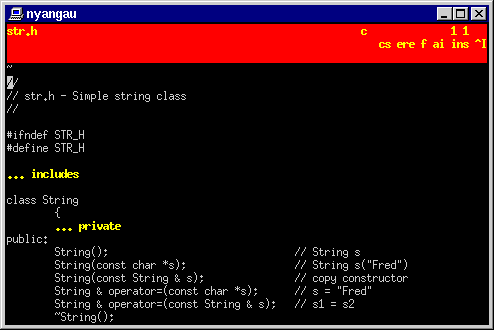
To run the editor the usage is :-
usage: ae [-l] [-r] [-w width] [-h height] [-i inifile] [--] {filename}
-l means load the files automatically
-r means restricted mode (no shelling allowed)
-w width specify non default screen width
-h height specify non default screen height
-i inifile specify non default initialisation file
filename filename of file(s) you wish to load
As an example :-
ae doc/usage.htm
When the editor starts up it performs the following steps :-
>>> filename.
ae.ini,
by looking in the directory where AE itself was loaded from,
it executes the code within it.
If there is an error during this process, an 'error at line N'
message is displayed.
On UNIX, AE looks for ~/.aerc, and failing that, it
looks for ae.ini in the directory where AE was
loaded from.
-l option is given, it trys to create and load a
buffer for each file.
Directories are skipped.
When you are running the editor, looking on the screen you should see on the top 3 lines :-
top) for the current buffer.
gen if the current buffer was generated,
rather than applying to a file.
mod if the current buffer contains modified
and unsaved data.
cs, ci,
ere, f and b which denote searching
defaults as being case sensitive or not, ERE or not, forwards or backwards.
ai if autoindent is in force, and
ins or ovr to indicate insert or overtype mode,
followed by either ^I or a number specifying either the number
of spaces per press of the tab key or that real chr$(9) tabs are in force.
You will see the current fold of the file being edited on the lines below this.
Lines before the first line of the fold are displayed as ~'s
in classic UNIX vi style.
The same applys to lines beyond the bottom of the fold.
The last line in the current fold is displayed as a caret ^.
A typical screen might look like this :-
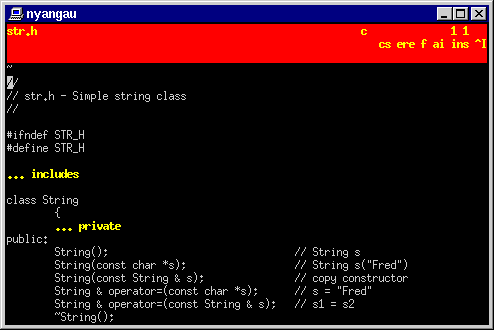
All you need to know to start using AE is the following :-
| Notation | Meaning |
|---|---|
^X | Ctrl+X |
~X | Shift+X |
@X | Alt+X |
And when the unmodified configuration is used :-
F3 Enters a fold.
F4 Exits a fold.
@X Exits the editor.
Consult the
Commands page to understand the configuration
file language, the
Configuration page for examples of what is
in the configuration file and why, and
ae.ini to learn all the other initial key bindings.