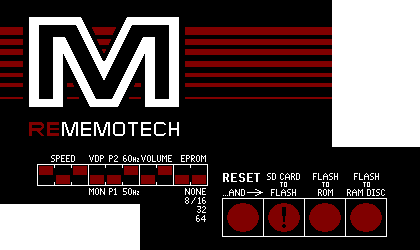
This page has first time setup instructions for REMEMOTECH.
Setting up the DE1
Get an Altera DE1 board. They can be purchased from Terasic for $150 plus shipping ($52 to UK). If you're in the UK expect DHL to charge import duty (£25) and an admin fee (£1.25).
Download and install Quartus 13.0sp1 Web Edition from Altera. Setting up Quartus is straightforward, but be there are some wrinkles if running on Linux, so see the Quartus page.
Connect the USB Blaster cable to the DE1.
Get the REMEMOTECH package and unzip it.
Change directory into the quartus directory.
Start Quartus and open the rememotech.qpf project.
Compile. Make yourself a coffee whilst it does its thing. It will spit out lots of warnings, which almost always can be ignored.
Use the Programmer tool to download the generated
rememotech.pof file to the DE1.
Turn off the power, plug in a PS/2 keyboard and VGA monitor.
If you turn it back on now, the seven-segment displays will probably
say EEFF, because you've yet to initialise the Flash contents.
Setting up the Flash
Change directory into the firmware directory.
If you wish to rebuild the Flash image, then ensure that memu
from the MEMU
package is on your PATH, and ensure that
/usr/share/cpmtools/diskdefs contains the Memotech CP/M
filesystem disk definitions from the Memotech
Disk Types
page.
Then type make.
I only supply a makefile for use on a UNIX system.
The REMEMOTECH distribution should include a pre-built Flash image,
so this is only a factor if you want to tinker.
Find a small SD Card (between 512KB and 1GB in size) which will be your "Flash image" SD Card. This card will hold a raw image of the Flash, not a filesystem of any kind. Keep this seperate from any SD Cards you use to store Memotech CP/M files on.
Copy the 512KB flash.bin image to the first 512KB of
the SD Card, in raw block mode.
This will obliterate any filesystem previously on the SD Card.
I find that the SD Card support in Fedora 14 Linux does not work for me. So I use SanDisk SD Cards that also have USB connectors, and its the USB connector I plug into my Linux system.
On my Linux system, when I plug my SD/USB Card into a USB slot it
appears as the /dev/sdc device
(this could easily be another device on your Linux system).
Some Linuxes will automatically mount the card when you plug it in.
If this happens, unmount it.
To copy the image to the SD Card, I use :-
$ su # dd if=flash.bin of=/dev/sdc
To initialise the Flash from this image, power up the DE1, insert the SD Card into the socket on the DE1 board, press and hold KEY2, KEY1 and KEY0, press and release KEY3, and then release all the keys. This will reset the T80 (KEY3), and cause REBOOT to copy from SD Card to Flash (KEY2), to copy the ROM images from Flash to SRAM (KEY1) and to copy the initial RAM Disc image from Flash to SRAM (KEY0).
If you see EExx on the seven-segment displays, an error has
occurred.
See the REBOOT page.
Now your REMEMOTECH is ready to go, and indeed, after doing the above, it will boot to the CP/M prompt.
If you print the bitmap below at 72dpi you can cut out the white parts and lay it on your Altera DE1 :-
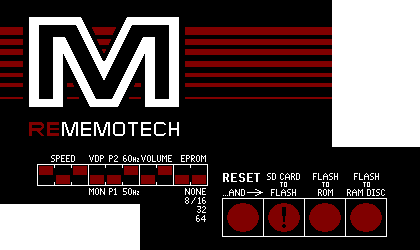
The switches are shown in sensible initial positions.
The key labels remind you what REBOOT does at reset time, if the various buttons are pressed. KEY2 is shown with an exclamation mark as a reminder that this button is not normally used (only during setup).
If you have a REMEMOTECH r3 or later and a daughter card, power down, install the daughter card into the GPIO slots (with VGA connector to the right), and power back up.